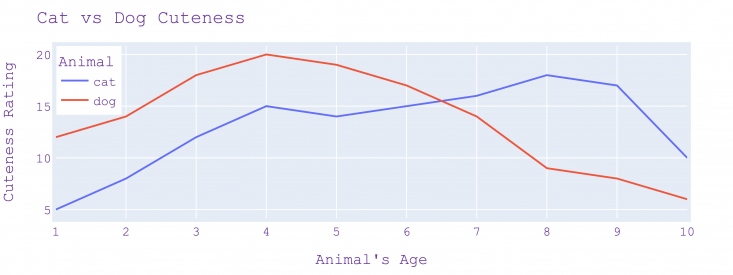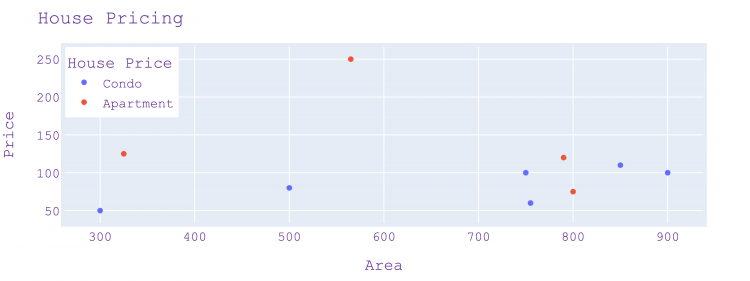You are viewing an old version of this page. Return to the latest version.
Difference between revisions of "Fancy Plots using Plotly"
m (Test py syntax) (Tag: Visual edit) |
m (Added Dataframe code) (Tag: Visual edit) |
||
| (5 intermediate revisions by the same user not shown) | |||
| Line 1: | Line 1: | ||
| − | {{Nutshell|elegant plots for adding in to research papers.|title=}} | + | {{Nutshell|elegant plots for adding in to research papers.|title=Plotly}} |
*This is a collection of simple plots using the plotly library. | *This is a collection of simple plots using the plotly library. | ||
| Line 21: | Line 21: | ||
==Line Plots== | ==Line Plots== | ||
| − | CSV Data | + | CSV Data |
<syntaxhighlight lang="python"> | <syntaxhighlight lang="python"> | ||
| Line 45: | Line 45: | ||
dog,9,8 | dog,9,8 | ||
dog,10,6 | dog,10,6 | ||
| − | </syntaxhighlight>Code | + | </syntaxhighlight> |
| + | |||
| + | Code | ||
| + | |||
| + | <syntaxhighlight lang="py" line="1"> | ||
import plotly.express as px | import plotly.express as px | ||
import pandas as pd | import pandas as pd | ||
| Line 101: | Line 105: | ||
fig.write_image(FIG_DIR + "/" + PLOT_NAME + "." + PLOT_TYPES[i], scale=5) | fig.write_image(FIG_DIR + "/" + PLOT_NAME + "." + PLOT_TYPES[i], scale=5) | ||
</syntaxhighlight> | </syntaxhighlight> | ||
| − | |||
| − | |||
| − | |||
| − | |||
| − | + | Output | |
| − | + | ||
| − | + | [[File:Cat vs dog cuteness.png|frameless|733x733px]] | |
| − | |||
| − | |||
| − | + | ==== Creating DataFrame from Arrays ==== | |
| − | + | <syntaxhighlight lang="py"> | |
| − | + | TOTAL_NUMBERS = 1000 | |
| + | y = np.zeros(TOTAL_NUMBERS) | ||
| + | x = np.zeros(TOTAL_NUMBERS) | ||
| + | df = pd.DataFrame(data={"X_Label": x, "Y_Label": y}) | ||
| + | </syntaxhighlight> | ||
| + | ==Scatter Plots== | ||
| + | CSV Data | ||
| − | + | <syntaxhighlight lang="py" line="1"> | |
| − | + | type,area,price | |
| − | + | Condo,900,100 | |
| − | + | Apartment,565,250 | |
| − | + | Condo,500,80 | |
| − | + | Apartment,800,75 | |
| − | + | Condo,750,100 | |
| − | + | Condo,850,110 | |
| − | + | Apartment,790,120 | |
| − | + | Condo,755,60 | |
| − | + | Apartment,325,125 | |
| − | + | Condo,300,50 | |
| − | + | </syntaxhighlight> | |
| − | + | Code | |
| − | |||
| − | |||
| − | |||
| − | |||
| − | |||
| − | |||
| − | |||
| − | |||
| − | |||
| − | |||
| − | |||
| − | |||
| − | |||
| − | |||
| − | |||
| − | |||
| − | + | <syntaxhighlight lang="py" line="1"> | |
| − | |||
| − | |||
| − | |||
| − | |||
| − | |||
| − | |||
| − | |||
| − | |||
import plotly.express as px | import plotly.express as px | ||
import pandas as pd | import pandas as pd | ||
| Line 163: | Line 143: | ||
PLOTS_DIR = "./plots" | PLOTS_DIR = "./plots" | ||
| − | PLOT_NAME = " | + | PLOT_NAME = "house_price" |
PLOT_TYPES = ["svg", "png", "html", "pdf", "jpeg"] | PLOT_TYPES = ["svg", "png", "html", "pdf", "jpeg"] | ||
FIG_DIR = PLOTS_DIR + "/" + PLOT_NAME | FIG_DIR = PLOTS_DIR + "/" + PLOT_NAME | ||
| Line 173: | Line 153: | ||
| − | df = pd.read_csv('./data/ | + | df = pd.read_csv('./data/scatter.csv') |
| − | fig = px. | + | fig = px.scatter(df, x="area", y="price", color="type") |
| + | |||
| + | |||
fig.update_layout( | fig.update_layout( | ||
| − | title=" | + | title="House Pricing", |
| − | xaxis_title=" | + | xaxis_title="Area", |
| − | yaxis_title=" | + | yaxis_title="Price", |
| − | legend_title=" | + | legend_title="House Price", |
font=dict( | font=dict( | ||
family="Courier New, monospace", | family="Courier New, monospace", | ||
| Line 204: | Line 186: | ||
x=0.001) | x=0.001) | ||
) | ) | ||
| − | |||
fig.show() | fig.show() | ||
# Save Plot | # Save Plot | ||
| Line 214: | Line 195: | ||
</syntaxhighlight> | </syntaxhighlight> | ||
| + | Output | ||
| + | [[File:House Pricing Plot.png|frameless|750x750px]] | ||
| − | + | ==Bar Plots== | |
| + | CSV Data | ||
| − | + | Code | |
| + | |||
| + | Output | ||
| + | |||
| + | ==Radar Plots== | ||
| + | CSV Data | ||
| + | |||
| + | Code | ||
| + | |||
| + | Output | ||
| − | == | + | ==Pie Charts== |
| − | + | CSV Data | |
| − | + | Code | |
| − | |||
| − | + | Output | |
| − | |||
==Bubble Charts== | ==Bubble Charts== | ||
| − | + | CSV Data | |
| + | |||
| + | Code | ||
| + | |||
| + | Output | ||
==Box Plots== | ==Box Plots== | ||
| − | + | CSV Data | |
| + | |||
| + | Code | ||
| + | |||
| + | Output | ||
==2D Histograms== | ==2D Histograms== | ||
| − | + | CSV Data | |
| + | |||
| + | Code | ||
| + | |||
| + | Output | ||
Latest revision as of 14:47, 15 March 2022
Plotly in a nutshell: elegant plots for adding in to research papers. |
- This is a collection of simple plots using the plotly library.
- It consists of elegant color schemes and easy to ready adjustable fonts.
- The reason for using plotly is that it allows for HTML plots that can be scaled and zoomed after plotting.
Contents
Installation
We need the plotly-express and kaleido library.
Conda
conda install -c plotly plotly_express==0.4.0 conda install -c conda-forge python-kaleido
Pip
pip install plotly_express==0.4.0 pip install kaleido
Line Plots
CSV Data
animal,age,cuteness cat,1,5 cat,2,8 cat,3,12 cat,4,15 cat,5,14 cat,6,15 cat,7,16 cat,8,18 cat,9,17 cat,10,10 dog,1,12 dog,2,14 dog,3,18 dog,4,20 dog,5,19 dog,6,17 dog,7,14 dog,8,9 dog,9,8 dog,10,6
Code
import plotly.express as px
import pandas as pd
from tqdm import tqdm
PLOTS_DIR = "./plots"
PLOT_NAME = "cat_v_dog"
PLOT_TYPES = ["svg", "png", "html", "pdf", "jpeg"]
FIG_DIR = PLOTS_DIR + "/" + PLOT_NAME
!mkdir -p $FIG_DIR
# Plot Size
PLOT_WIDTH = 800
PLOT_HEIGHT = 300
df = pd.read_csv('./data/sample.csv')
fig = px.line(df, x="age", y="cuteness", color="animal")
fig.update_layout(
title="Cat vs Dog Cuteness",
xaxis_title="Animal's Age",
yaxis_title="Cuteness Rating",
legend_title="Animal",
font=dict(
family="Courier New, monospace",
size=14,
color="RebeccaPurple"
)
)
fig.update_layout(
autosize=True,
width=PLOT_WIDTH,
height=PLOT_HEIGHT,
margin=dict(
l=50,
r=50,
b=50,
t=50,
pad=4
),
legend=dict(
yanchor="top",
y=0.999,
xanchor="left",
x=0.001)
)
fig.show()
# Save Plot
for i in tqdm(range(len(PLOT_TYPES))):
if PLOT_TYPES[i] == "html":
fig.write_html(FIG_DIR + "/" + PLOT_NAME + "." + PLOT_TYPES[i])
else:
fig.write_image(FIG_DIR + "/" + PLOT_NAME + "." + PLOT_TYPES[i], scale=5)
Output
Creating DataFrame from Arrays
TOTAL_NUMBERS = 1000
y = np.zeros(TOTAL_NUMBERS)
x = np.zeros(TOTAL_NUMBERS)
df = pd.DataFrame(data={"X_Label": x, "Y_Label": y})
Scatter Plots
CSV Data
type,area,price Condo,900,100 Apartment,565,250 Condo,500,80 Apartment,800,75 Condo,750,100 Condo,850,110 Apartment,790,120 Condo,755,60 Apartment,325,125 Condo,300,50
Code
import plotly.express as px
import pandas as pd
from tqdm import tqdm
PLOTS_DIR = "./plots"
PLOT_NAME = "house_price"
PLOT_TYPES = ["svg", "png", "html", "pdf", "jpeg"]
FIG_DIR = PLOTS_DIR + "/" + PLOT_NAME
!mkdir -p $FIG_DIR
# Plot Size
PLOT_WIDTH = 800
PLOT_HEIGHT = 300
df = pd.read_csv('./data/scatter.csv')
fig = px.scatter(df, x="area", y="price", color="type")
fig.update_layout(
title="House Pricing",
xaxis_title="Area",
yaxis_title="Price",
legend_title="House Price",
font=dict(
family="Courier New, monospace",
size=14,
color="RebeccaPurple"
)
)
fig.update_layout(
autosize=True,
width=PLOT_WIDTH,
height=PLOT_HEIGHT,
margin=dict(
l=50,
r=50,
b=50,
t=50,
pad=4
),
legend=dict(
yanchor="top",
y=0.999,
xanchor="left",
x=0.001)
)
fig.show()
# Save Plot
for i in tqdm(range(len(PLOT_TYPES))):
if PLOT_TYPES[i] == "html":
fig.write_html(FIG_DIR + "/" + PLOT_NAME + "." + PLOT_TYPES[i])
else:
fig.write_image(FIG_DIR + "/" + PLOT_NAME + "." + PLOT_TYPES[i], scale=5)
Output
Bar Plots
CSV Data
Code
Output
Radar Plots
CSV Data
Code
Output
Pie Charts
CSV Data
Code
Output
Bubble Charts
CSV Data
Code
Output
Box Plots
CSV Data
Code
Output
2D Histograms
CSV Data
Code
Output